Resources
This page contains a few of the Halo Jones inspired 'things' I've made over the last couple of years, mainly skins for various media players and the like, no copyright in any of the artwork used is claimed as my own, however all the code that holds them together is my copyright, so I'd be obliged if you didn't alter, change or reverse engineer it in any shape or form.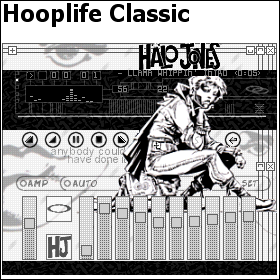 Name: Hooplife Classic
Name: Hooplife ClassicReleased: May 2002
Format: Winamp 5 / Winamp lite skin
Installation: Skin should automatically open with Winamp, if not save to skins directory (usually c:\program files\winamp\skins) and apply manually.
My first Halo skin for Winamp, includes custom skin for MikroAMP plugin, also works best if you use the bitmap font settings for the main title display. (CTRL+P > Preferences > Classic skins > Check 'use skinned font for main window title display' option.)
Download here
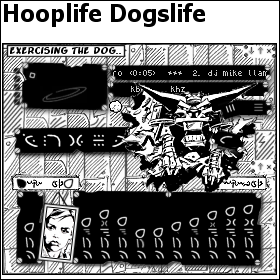 Name: Hooplife Dogslife
Name: Hooplife DogslifeReleased: October 2005
Format: Winamp 5 / Winamp lite skin
Installation: Skin should automatically open with Winamp, if not save to skins directory (usually c:\program files\winamp\skins) and apply manually.
A small tribute to the mutt with attitude Toby , this skin works best if you use the bitmap font settings for the main title display. (CTRL+P > Preferences > Classic skins > Check 'use skinned font for main window title display' option.)
Download here
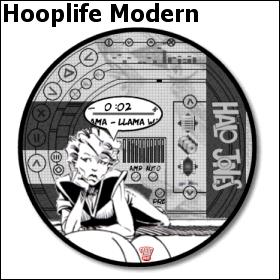 Name: Hooplife Modern
Name: Hooplife ModernReleased: August 2002
Format: Winamp 5 skin
Installation: Skin should automatically open with Winamp, if not save to skins directory (usually c:\program files\winamp\skins) and apply manually.
My second Halo inspired skin and the first one to be done in the modern freeform style. All components skinned, with most of the functionallity included on the main window. This skin was a front page featured skin at winamp.com during August and September 2002.
Download here
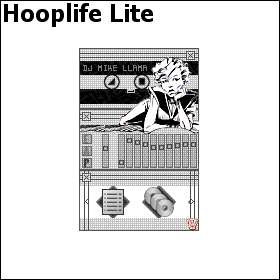 Name: Hooplife Lite
Name: Hooplife LiteReleased: November 2004
Format: Winamp 5 skin
Installation: Skin should automatically open with Winamp, if not save to skins directory (usually c:\program files\winamp\skins) and apply manually.
A mini Halo skin, originally part of the MiniMe series of skins, it's presented exclusively here at hooplife.org in standalone format, complete with Halo inspired component windows.
Download here
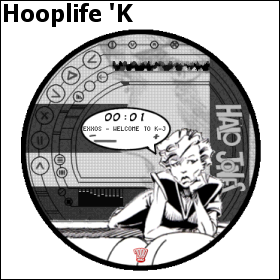 Name: Hooplife 'K
Name: Hooplife 'KReleased: November 2004
Format: K-Jofol skin
Installation: Run the installer once downloaded, follow the on screen prompts.
A side project for the old media player K-J÷fol that is undergoing somewhat of a resurgence thanks to the efforts of Wildrose-Wally, you can grab K-J÷fol along with several other skins HERE.
Download here
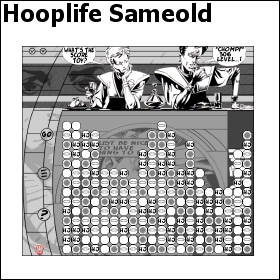 Name: Hooplife Sameold
Name: Hooplife SameoldReleased: August 2002
Format: Samegame Skin
Installation: Double click the installer once downloaded, install to your SameGame folder. (usually c:\program\samegame\)
Another side project, this time a skin for the brain bending PC puzzle SameGame, you can grab SameGame HERE.
Download here
site content (c) 2005 - 2013 Jones
info@hooplife.org